Hello, how can we help you?
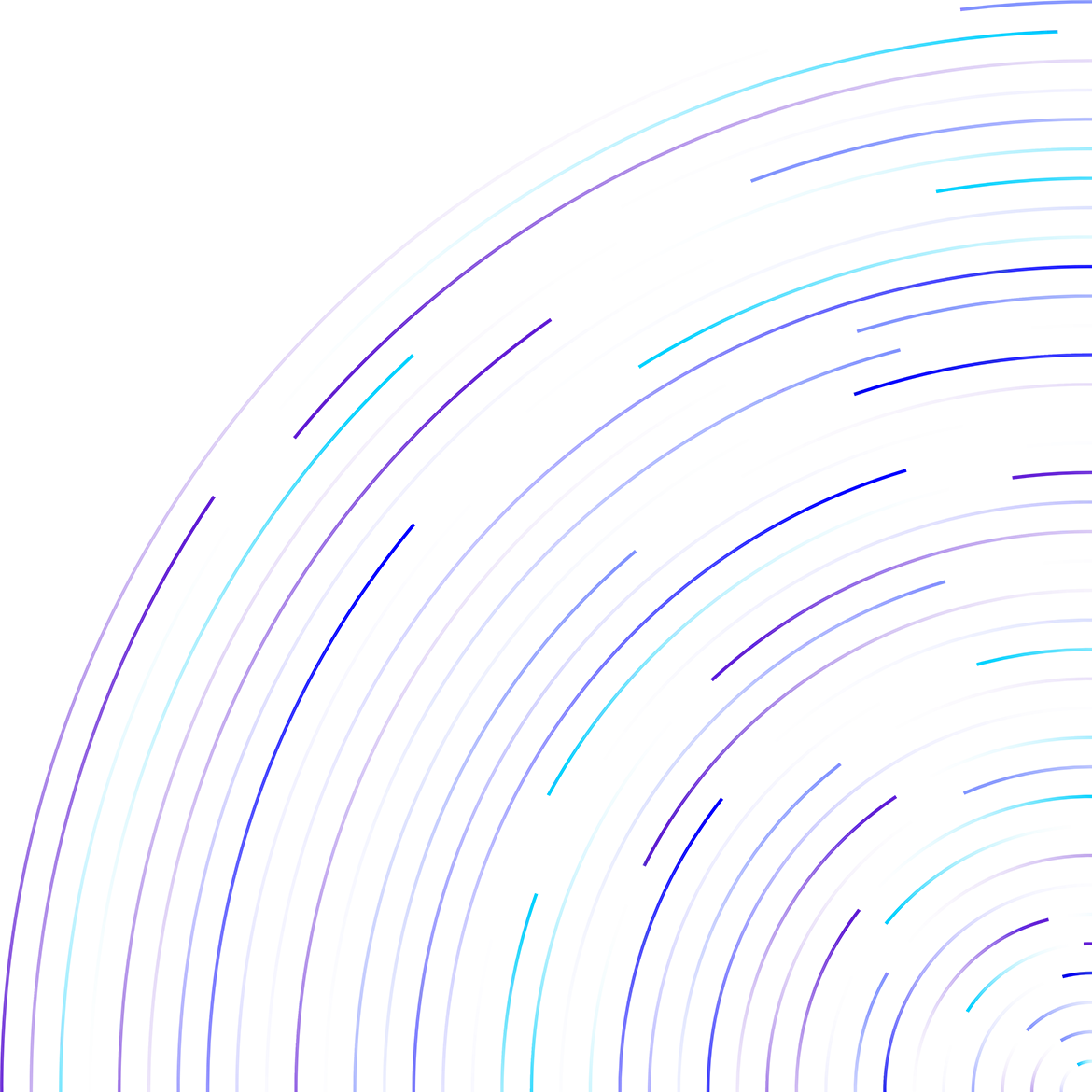
Service Guides
The services guides are a set of documents that describe in a step by step approach how to perform the most important services provided by SaudiNIC, we strongly recommend reading and understanding theses guides prior to requesting any of the these services
Domain Service Guides
- General procedures for registering Saudi domain names through licenseed registrar
This document aims to explain the procedures for registering Saudi domain name through an licenseed Registrar. Also, it defines the regulation requirements for registration according to Saudi Domain Names Registration Regulation and the Registration Rules. Note that this document provide a general procedures since the details differ between the registrars.
- General procedures for transferring a Saudi domain name from Registrar to another Registrar
This document aims to explain the procedures and general requirements for transferring a Saudi domain name from an licenseed registrar to another licenseed Registrar. This service give the registrant the flexibility to transfer the management of his domain according to the quality of registrar services. Note that this document provide a general procedures since the details diver between the registrars.
- Steps for Providing Additional Information and Documents to SaudiNIC
This procedure allow the Administrative Contact (based on a request from SaudiNIC) to send additional required information and documents to SaudiNIC related to a registered domain name. These additional information and documentations must be provided within the time period determined by SaudiNIC and according to the means of communication or format specified by SaudiNIC.